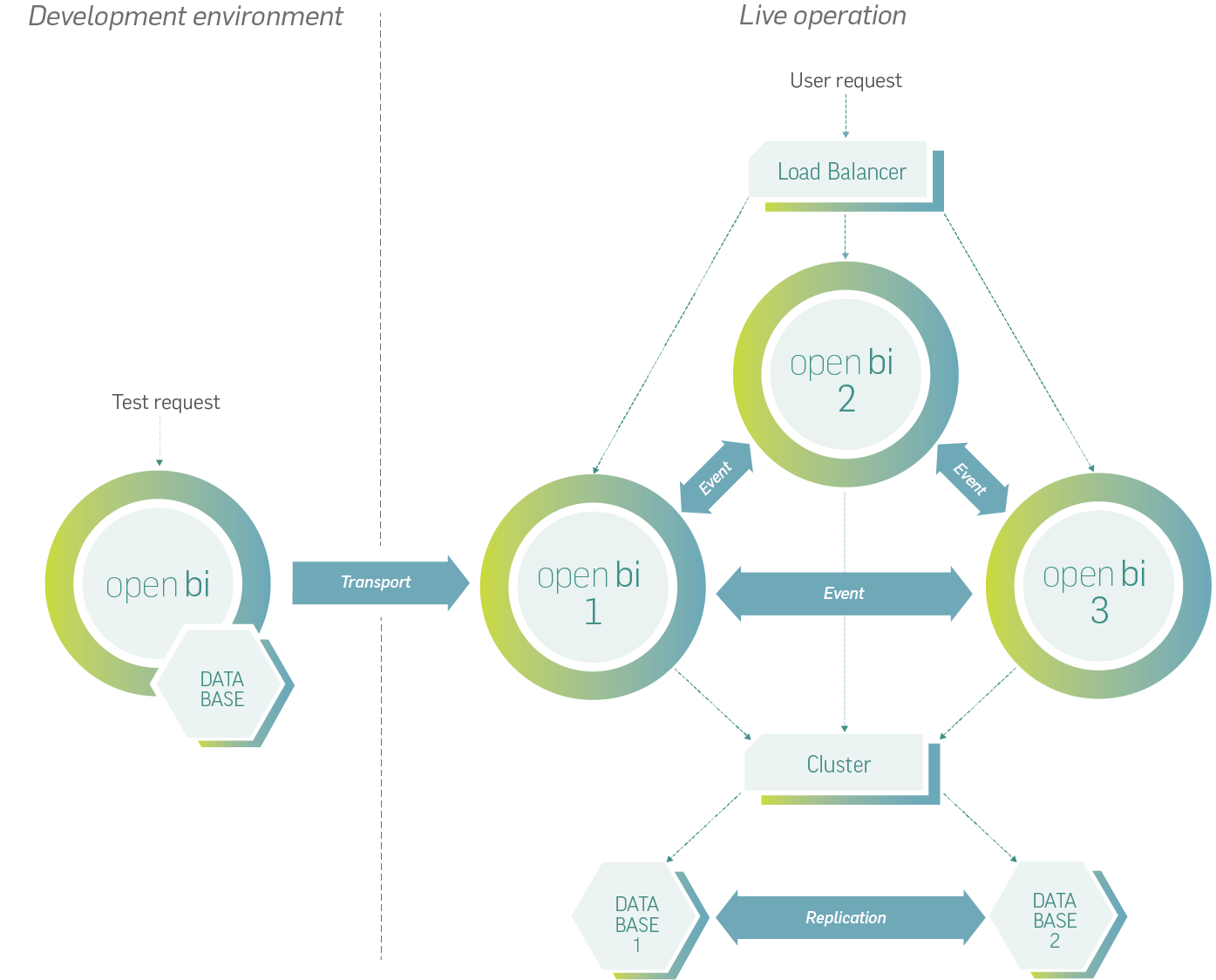open bi has an "Enterprise Ready" architecture: however large your project is, however fast it grows - open bi supports you and grows with you.
The open bi construction kit contains all the necessary tools for securing data and communication, for efficient load balancing even with a large number of parallel tasks, and for ensuring the high availability of systems and data.
Configuration is made easy with open bi - and the integrated transport system makes it possible to separate development and production systems while still ensuring a consistent configuration.
You like to have control over your servers and data, and would like to install open bi in your company infrastructure? - No problem. You prefer to take care of the implementation of your projects exclusively and commission bi excellence to provide the cloud infrastructure? - The choice is entirely yours.