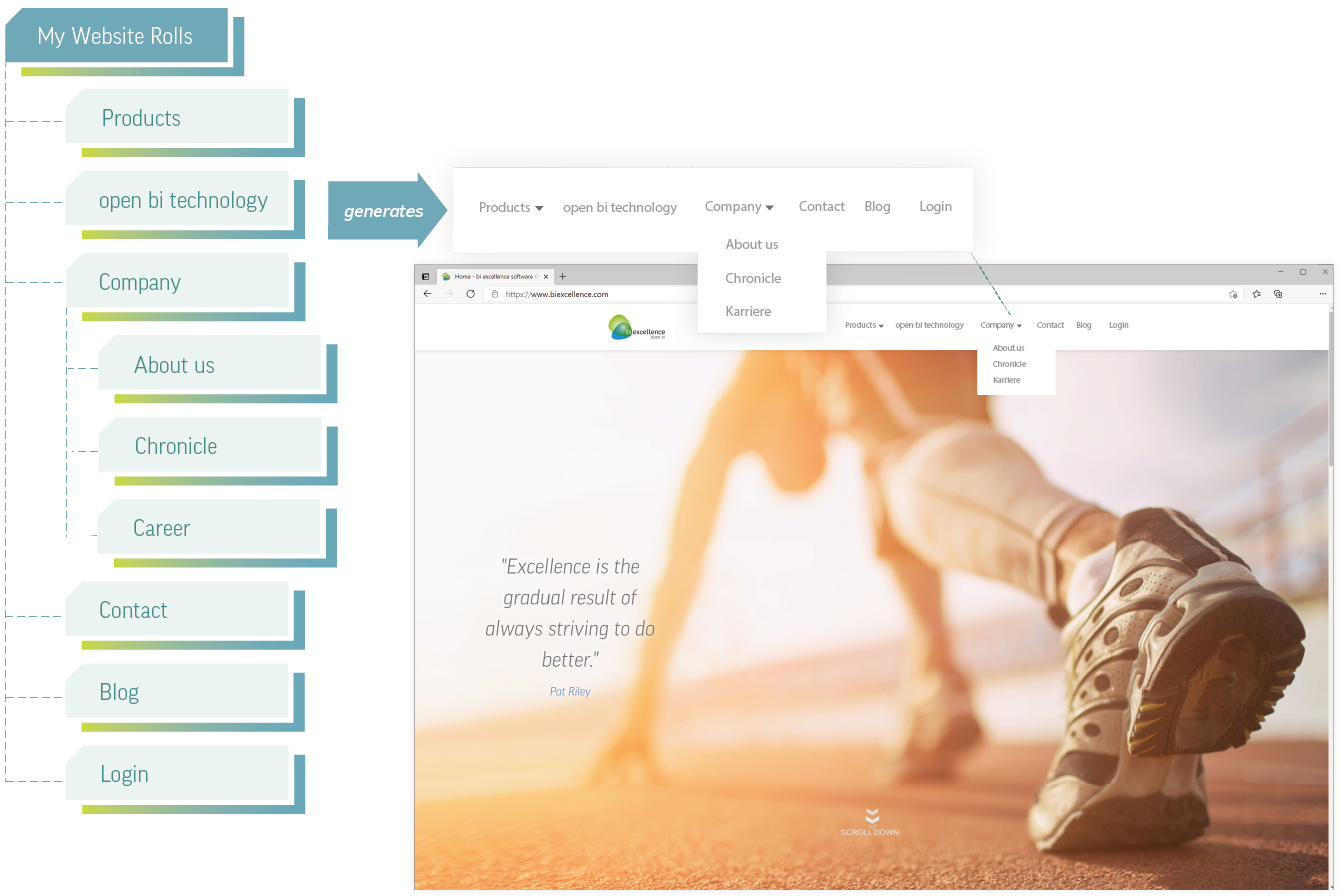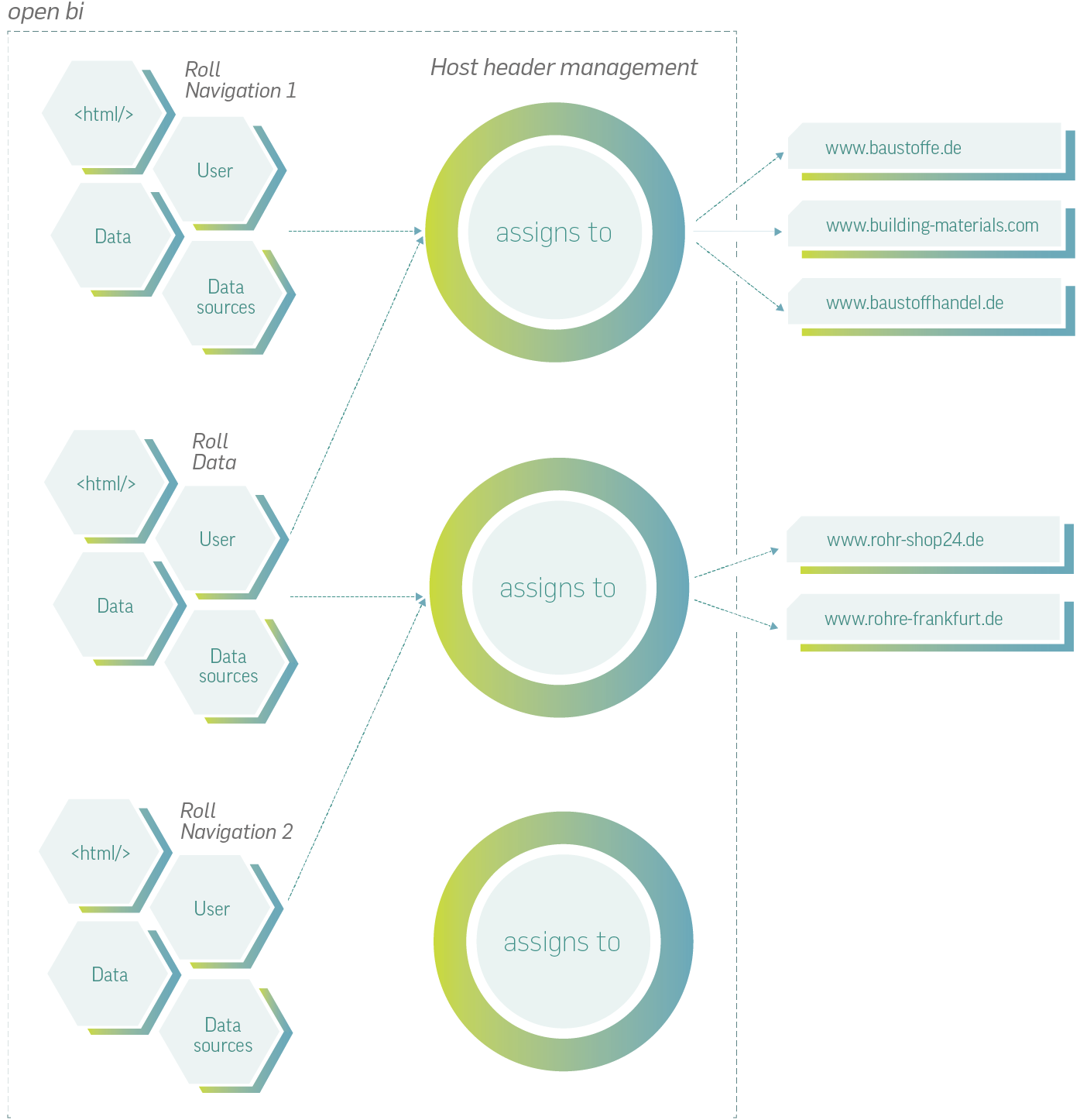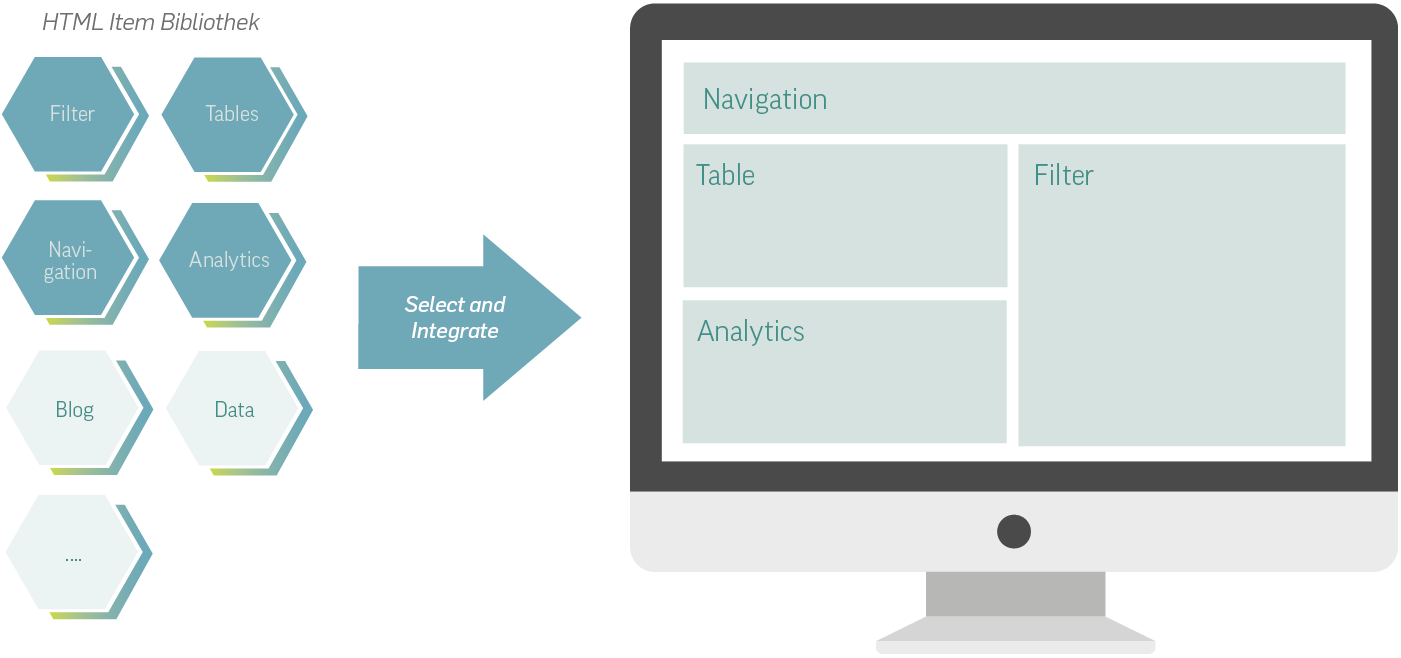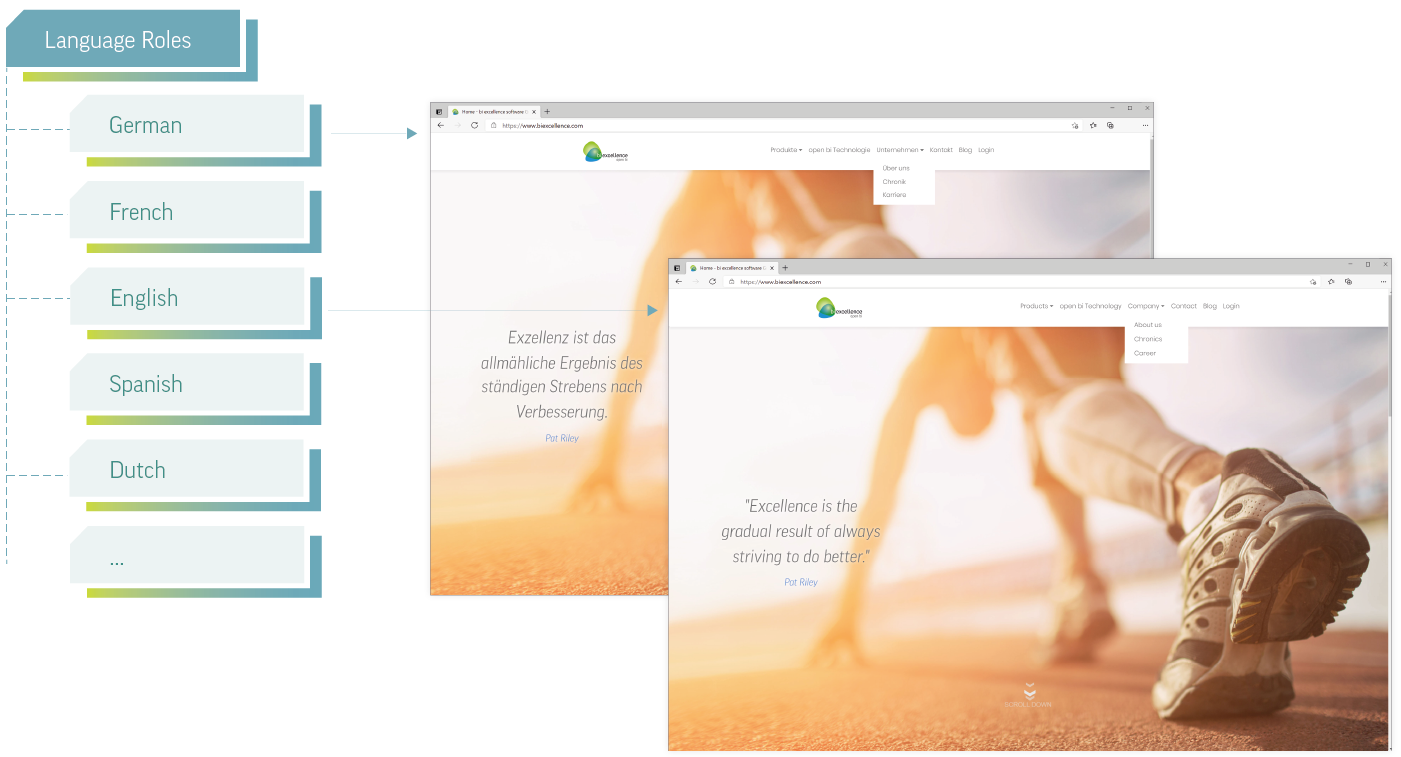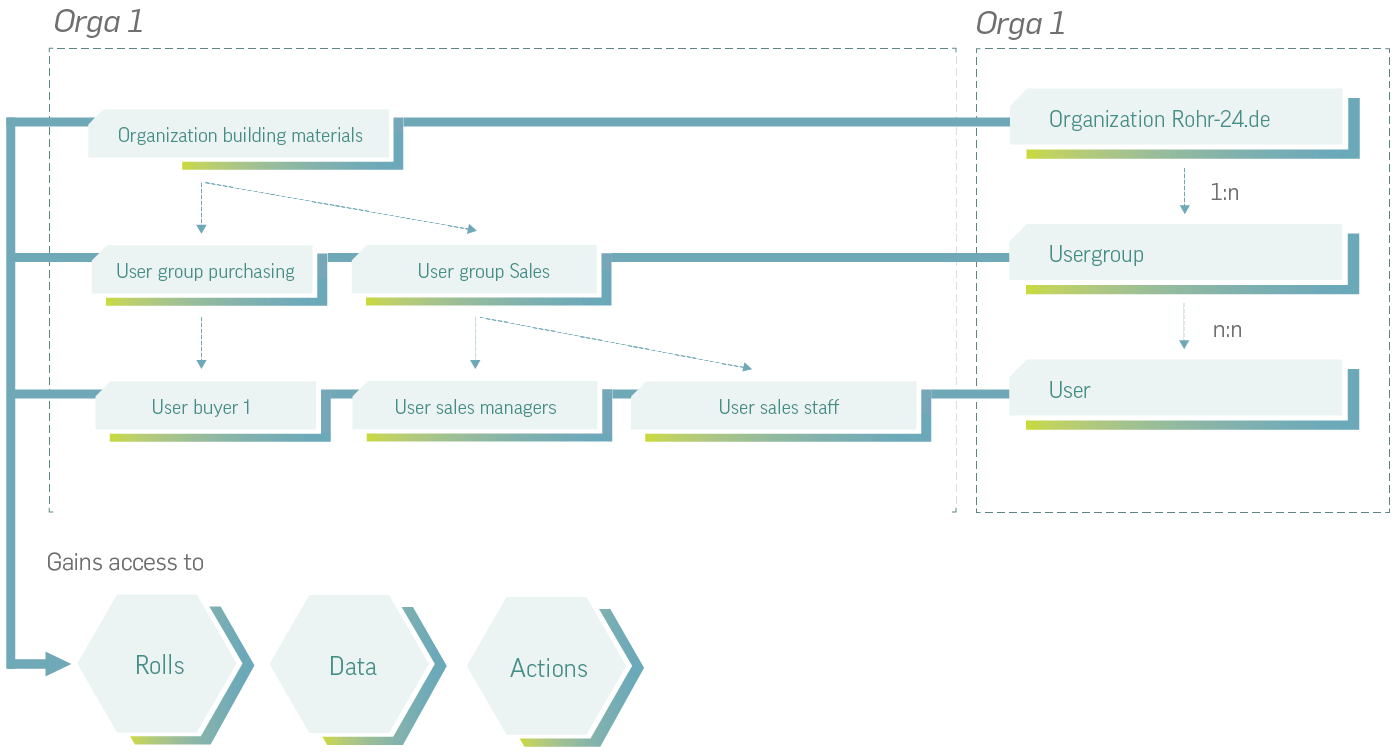The open bi content management system enables the comprehensive creation and publishing of websites, web applications, portal systems or extranets. With the help of our powerful solutions from the areas of artificial intelligence, data connectivity and data modelling, additional functions can be accessed.
In open bi, the role is the central modelling object for a web project and thus makes the process of website creation as simple as possible. For this purpose, an open bi role can take on different types and thus fulfil different functions, namely
- map the structure of the website with its main pages and sub-pages via its hierarchical folder structure
- contain so-called "assets" that are needed for the website
- contain documents that a user can download or edit
- save a user's favourites
- store data loaded from Excel files, for example